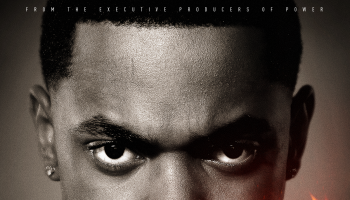Russell Simmons got a new UberSocial theme and it is very easy to download. It’s all kind of fun features, including the ability to Talk to Russell about the most interesting topics of the day. Here are the downloading instructions:
Iphone
UncleUber for iPhone requires UberSocial version 1.9 or higher – free in the Apple App Store [<–].
Once you have the correct version of UberSocial installed on your iPhone, visit this URL [<-] in your phone’s browser to download the UncleUber theme.
Theme Activation Instructions:
Once you’ve pressed the download button to start installing the UncleUber theme:
1. UberSocial will automatically open and you’ll see a “downloading theme” pop-up window – do not press “Cancel”
2. It may take a minute or so for the theme to download
3. When it’s done downloading, you’ll see a new pop-up window asking you whether you’d like to select the theme as your current theme: choose “Yes”
Note: Once you’ve installed the UncleUber theme, it will always be available in your themes menu. Press UberSocial’s main menu button > “Themes” > And scroll to find UncleUber. Tap to activate.
BlackBerry
UncleUber for BlackBerry requires UberSocial version 1.91 or higher – free in BlackBerry App World [<-].
Once you have the correct version of UberSocial installed on your BlackBerry, visit the UncleUber page [<-] in AppWorld from your phone’s browser to download the UncleUber theme.
Theme Activation Instructions:
Once you install the UncleUber theme, follow these instructions in UberSocial to activate it:
1. Select ‘options’ from the UberSocial menu
2. Open the menu again and select “themes”
3. Click the drop down control and change the theme to “UncleUber”
4. Click the ‘save’ button at the bottom of the screen.
Android
UncleUber for Android requires version 6.1 or higher of UberSocial for Android (formerly Twidroyd) – free in the Android App Market [<-].
Once you have the correct version of UberSocial installed on your Android device, visit this URL [<-] in your phone’s browser to download the UncleUber theme.
Theme Activation Instructions:
Once you’ve downloaded the UncleUber theme:
1. While you’re still in the App Market, you will see a button on the theme page that says “Open” – tapping “Open” will activate the theme
2. You can also easily activate the theme by clicking on the UncleUber icon, which will be added to your phone’s Applications Menu upon downloading
Note: Once you’ve installed the UncleUber theme, it will always be available in your themes settings and in your phone’s Applications Menu. In UberSocial, press your phone’s Menu button > “More” > “Settings” > “Choose Theme” to find it.